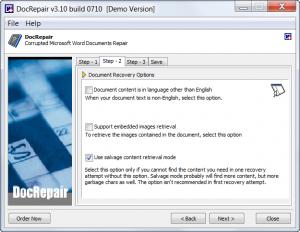DocRepair
3.10 Build 0710
Size: 799 MB
Downloads: 6228
Platform: Windows All
Most of the computer users have used text files at least once in their lifetime. The reasons for creating text documents are various, for example writing letters, memos, homework. But no matter what the reasons are, text files can become corrupted sometimes, because of a faulty hard disk drive, corrupted storage media or a wrong network file transfer. Either way, the user will have a corrupted document, with random pieces of text that don't make any sense. This can be a real problem if we are talking about important personal information. Fortunately, there is a solution to this problem and that's the program DocRepair. As the name clearly suggests, the software can repair and restore any document, no matter the size or the complexity of it. Even documents that contain images can be recovered.
The program has a straightforward installation process that gets the jobs done in matter of seconds. Any version of Windows can be used for running this application. It takes up under 1 MB of hard disk space, thus it can be also installed on a memory stick, to be used anywhere.
The program's functionality is based on a simple wizard. There aren't any complicated options and settings. Everything is intuitive. The user first needs to select the desired document that he wants to recover. Next, he is asked to select some options regarding the document, for example whether the document contains images that should be recovered or if it has another language than English.
After completing these two steps, DocRepair will start scanning the document and will try to restore its original structure and text. After this is done, it will display a preview window, where the user can see the actual document's content. He can then choose to save the new restored document if he is pleased with the results. If not, he can turn back to the second step and choose an option for a more thorough recovery.
Pros
It can quickly and efficiently recover any type of document, even ones that contain images or with a complex structure. Moreover, recovered documents can be previewed before they are recovered.
Cons
The demo version can recover and preview the document but it cannot save it. DocRepair is the ultimate software for quickly and easily recovering any type of document.
DocRepair
3.10 Build 0710
Download
DocRepair Awards

DocRepair Editor’s Review Rating
DocRepair has been reviewed by Jerome Johnston on 16 Feb 2012. Based on the user interface, features and complexity, Findmysoft has rated DocRepair 4 out of 5 stars, naming it Excellent